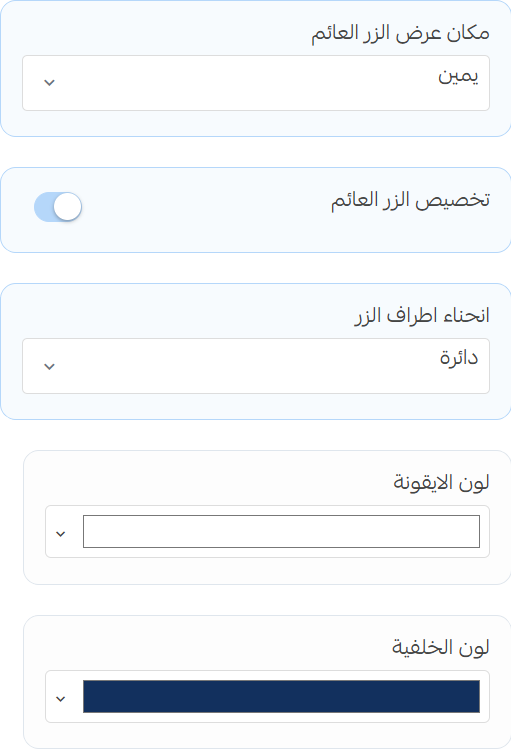Footer
The footer settings allow you to customize the appearance and functionality of the footer section across your store. You can add links, logos, and customize the back-to-top button.
Settings
Logos
- Vision 2030 Logo: Show the Vision 2030 logo in the footer.
- Maroof Logo: Show Maroof logo in the footer.
- Maroof ID: Set Maroof ID for the footer.
- SBC Logo: Show Saudi Business Center logo in the footer.
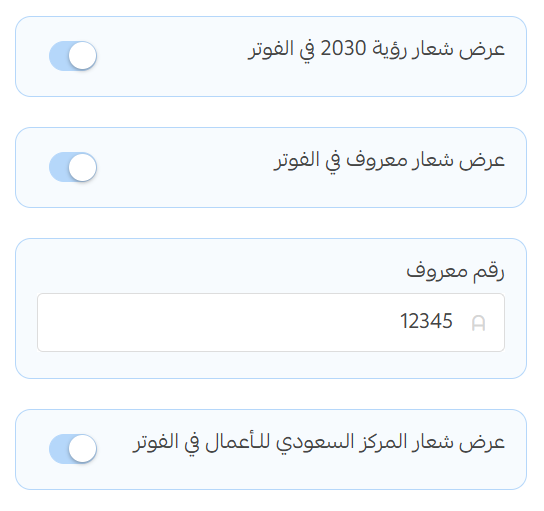
Preview


Back to Top
- Button Icon: Set the icon for the back to top button.
- Button Style: Choose the style of the back to top button.
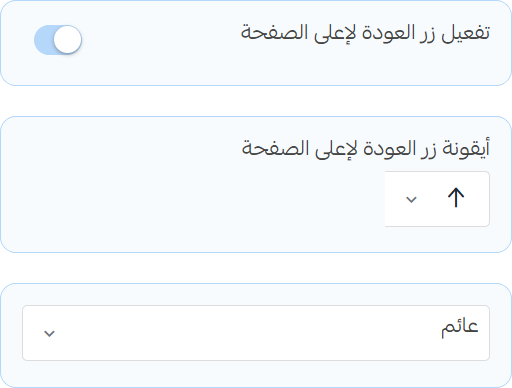
Footer Style
- Button Text: Set the text for the back to top button in the footer.
- Custom Footer Button Design:
- Show Icon: Show the icon in the back to top button in the footer.
- Icon Color: Set the icon color for the back to top button in the footer.
- Background Color: Set the background color for the back to top button in the footer.
- Text Color: Set the text color for the back to top button in the footer.
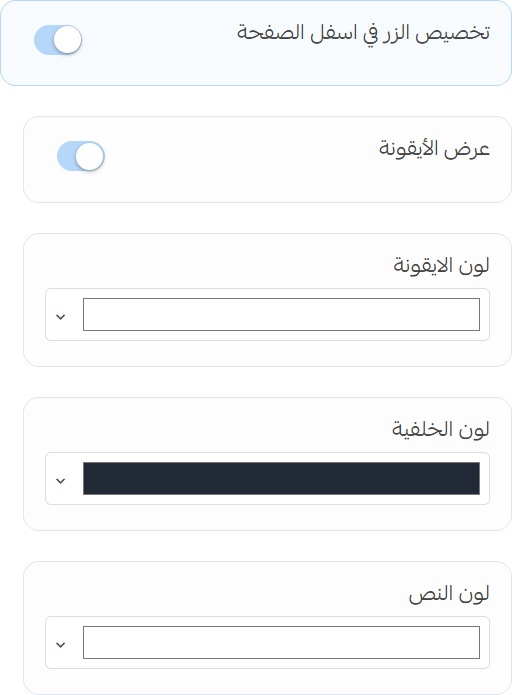
Floating Style
- Button Placement: Set the placement for the back to top button in the footer.
- Custom Floating Button Design:
- Button Radius: Set the border radius for the back to top button in the footer.
- Icon Color: Set the icon color for the back to top button in the footer.
- Background Color: Set the background color for the back to top button in the footer.