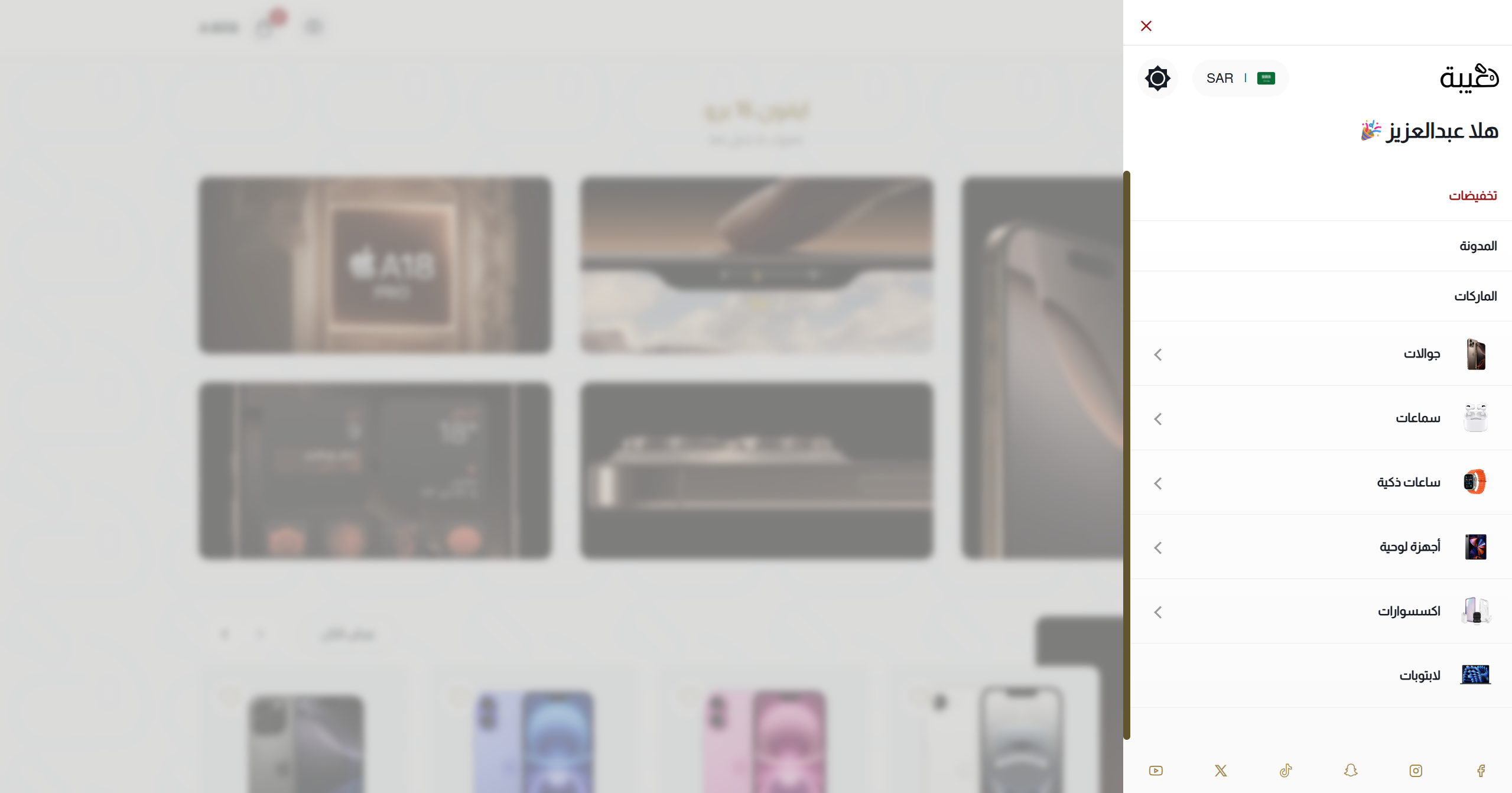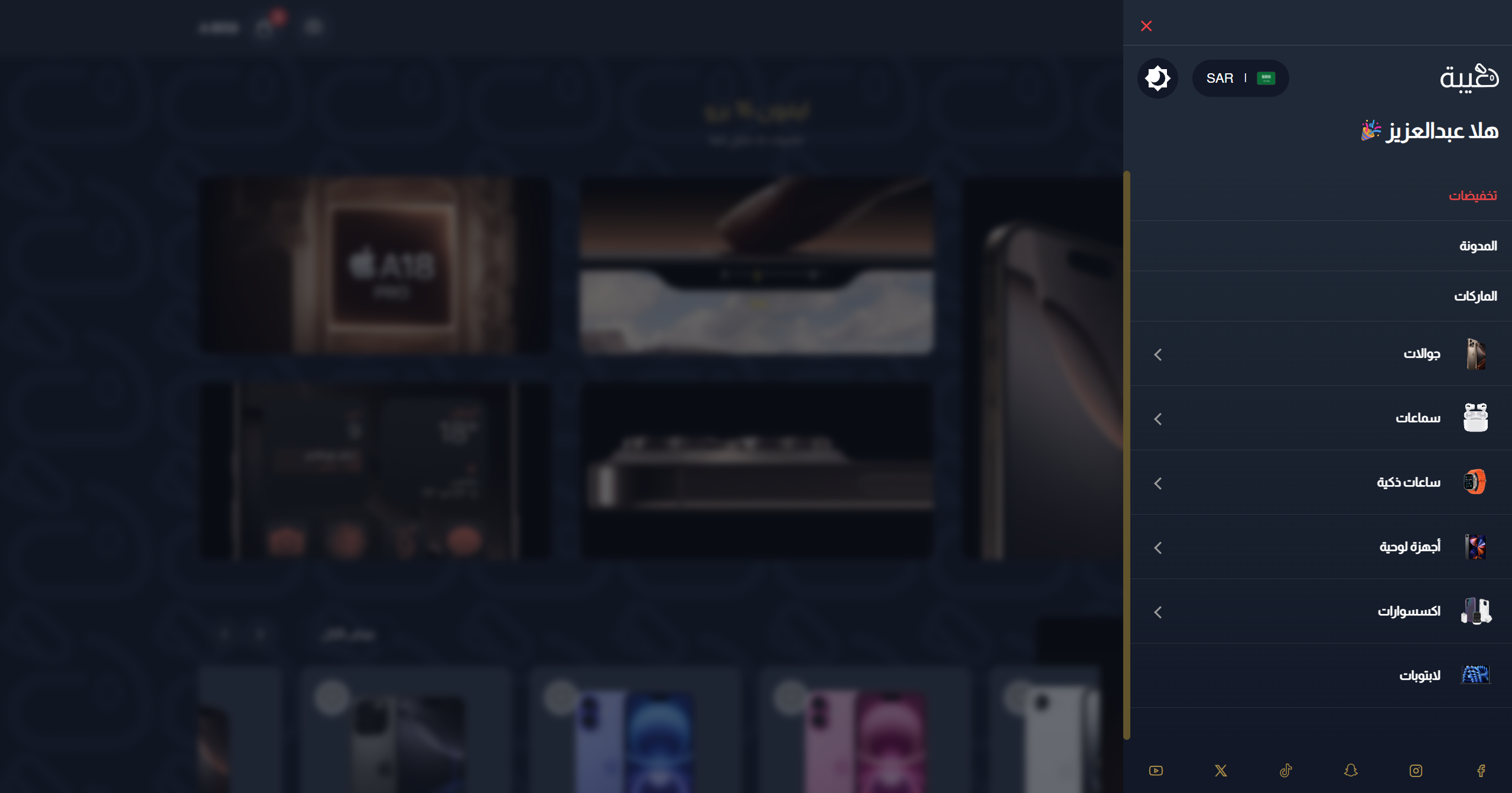Header
The header settings allow you to customize the appearance and functionality of the header in your store. You can enable or disable various features, adjust the layout, and set options for the mini cart and side menu.
Settings
Header Options
- Center Logo: Center the logo in the header.
- Hide Product Qty: Hide the product quantity from the cart in the header.
- Hide Cart Total: Hide the cart total from the cart in the header.
- Sticky Header: Enable or disable a sticky header that remains at the top of the page when scrolling.
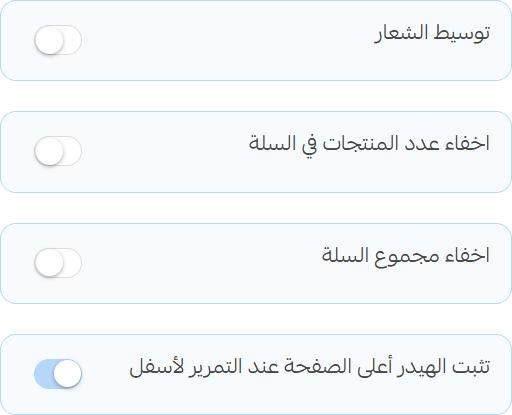
Mini Cart
-
Mini Cart Type: Choose the type of mini cart to display.
-
Wide Mini Cart: Enable or disable the wide mini cart when Type is Side mini cart.
tipIf you choose Side mini cart type: Side Panel.
- Wide Mini Cart: Enable or disable the wide mini cart when Type is Side mini cart.
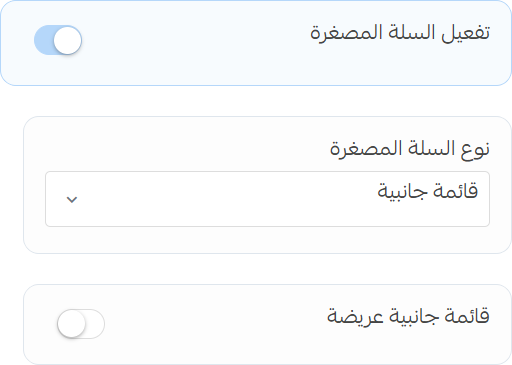
Preview
Popup Mini Cart
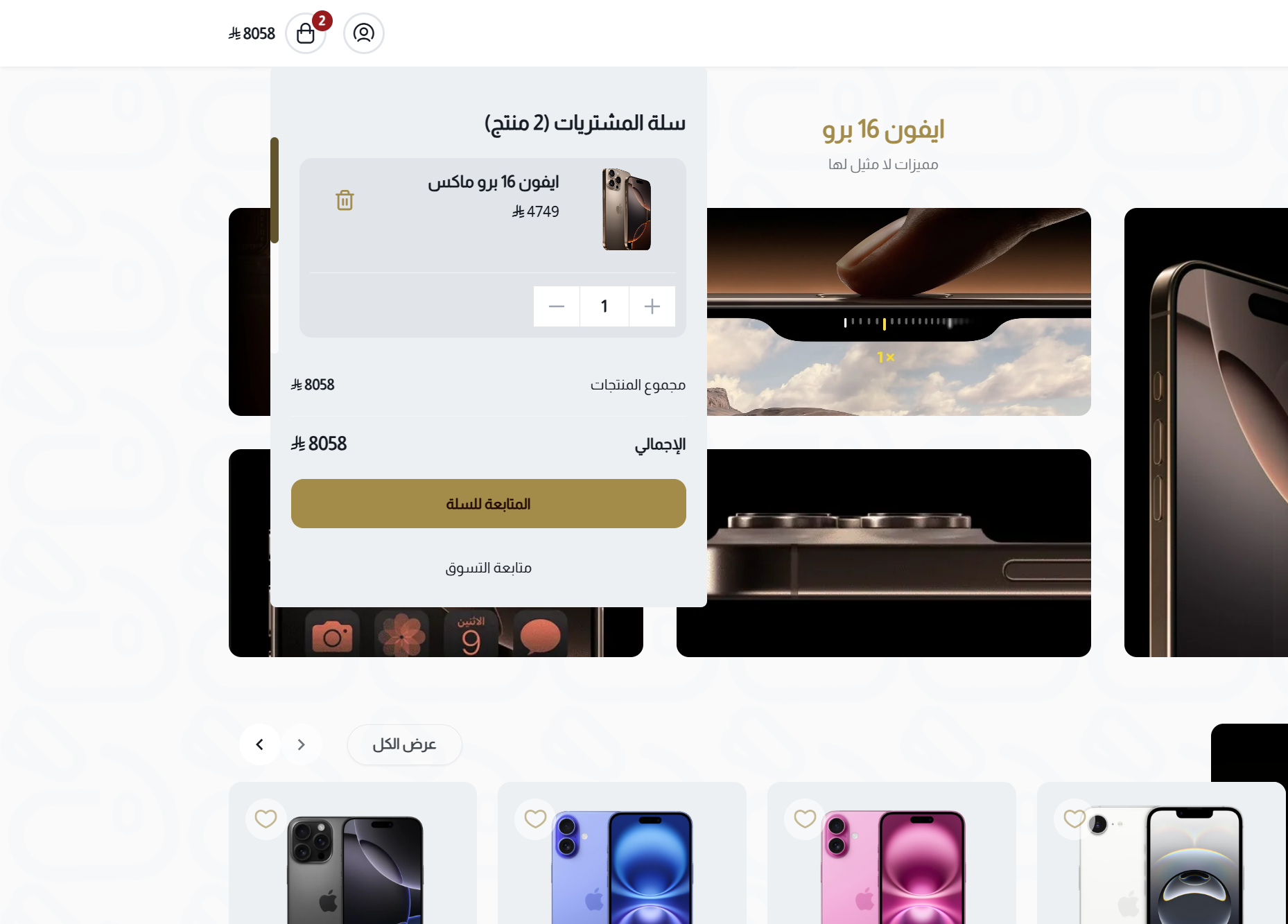
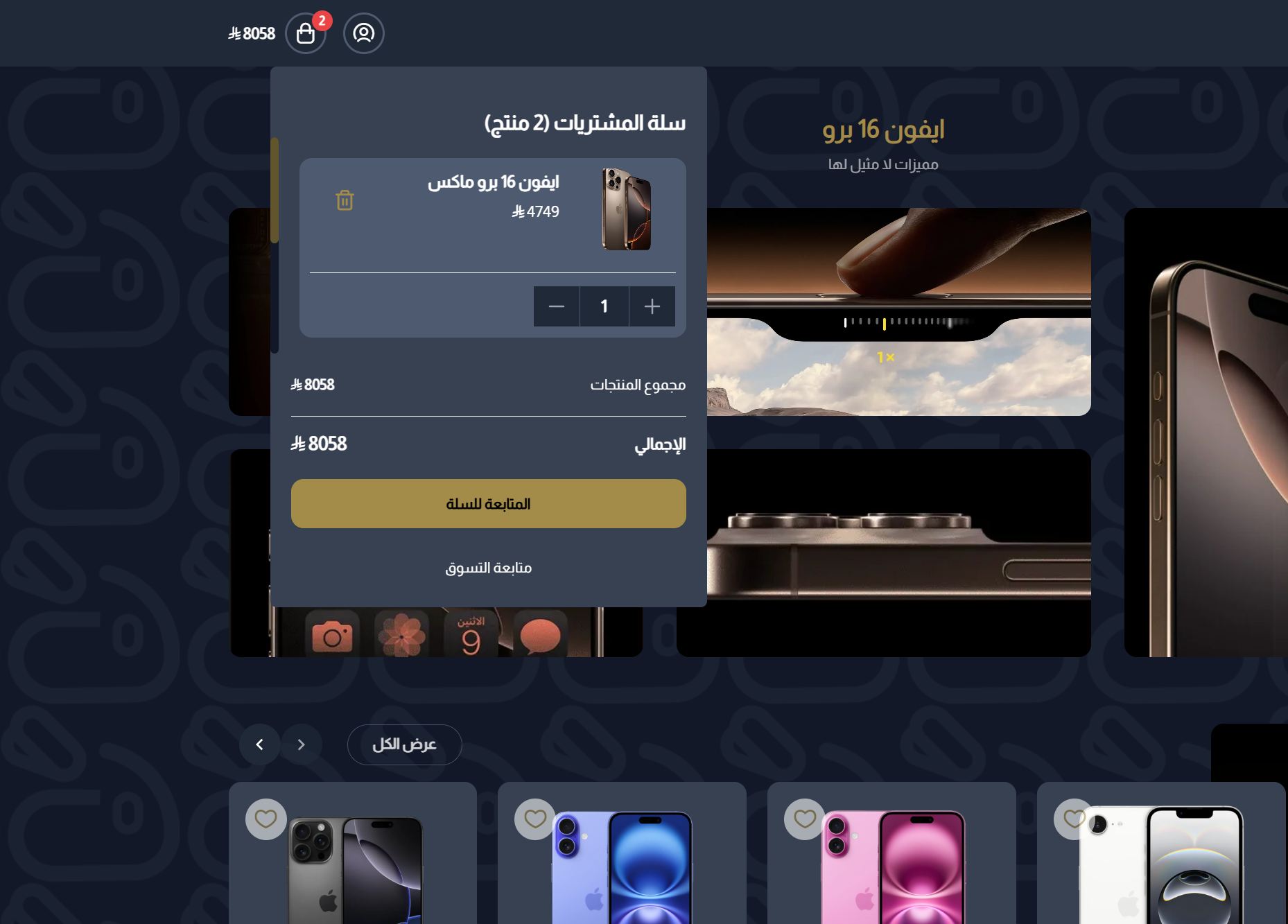
Side Mini Cart
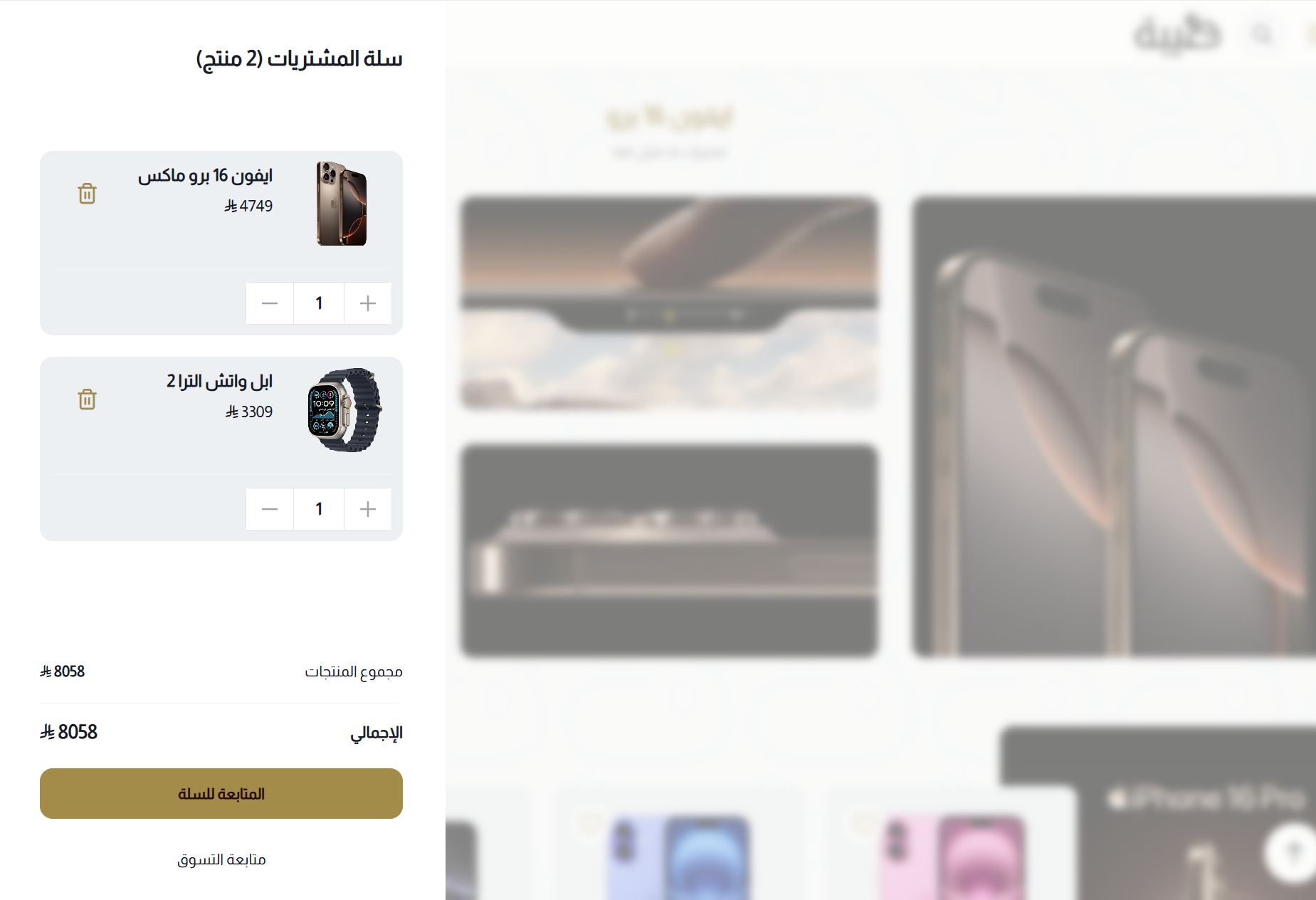
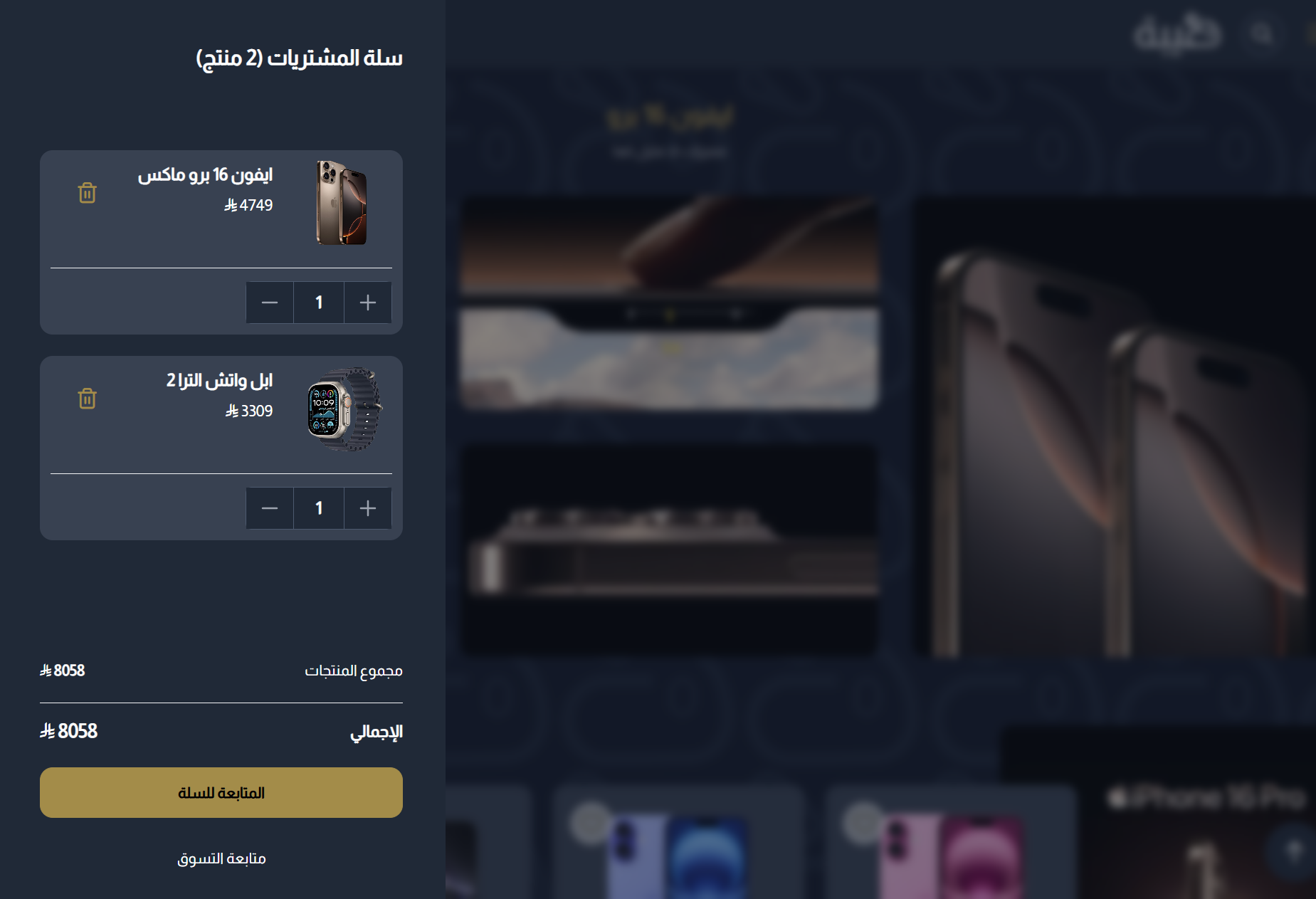
Side Menu
- Move Dark mode toggle to side menu: Move the dark mode toggle to the side menu.
- Enable social links in side menu: Enable or disable social links in the side menu.
- Greeting Text: Set the greeting text displayed in the side menu.
tip
you can use variable {name} to use customer name in your greeting.
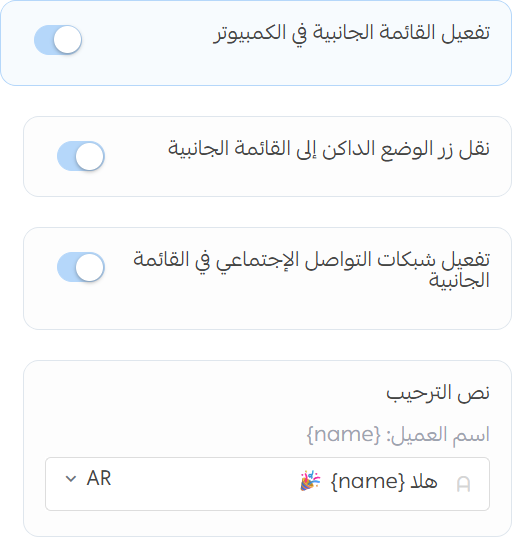
Preview